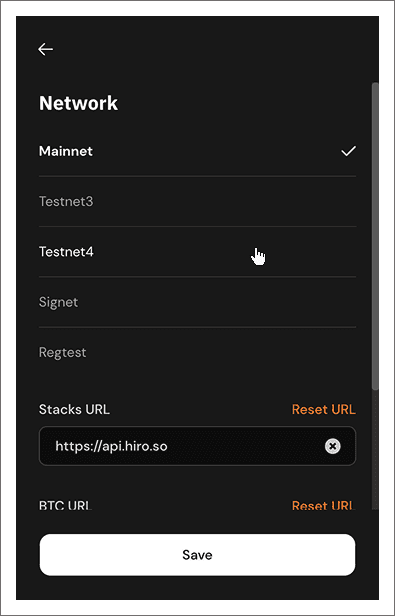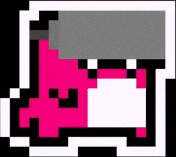HOW TO
MAKE A WALLET
HOW TO
MAKE A WALLET
STEP 1:
INSTALL XVERSE
Download the Xverse app (iOS/Android) or Chrome extension from xverse.app to create a new wallet

STEP 2:
CREATE A NEW WALLET
Create or backup your wallet ('backup later' mean 'create a new one').
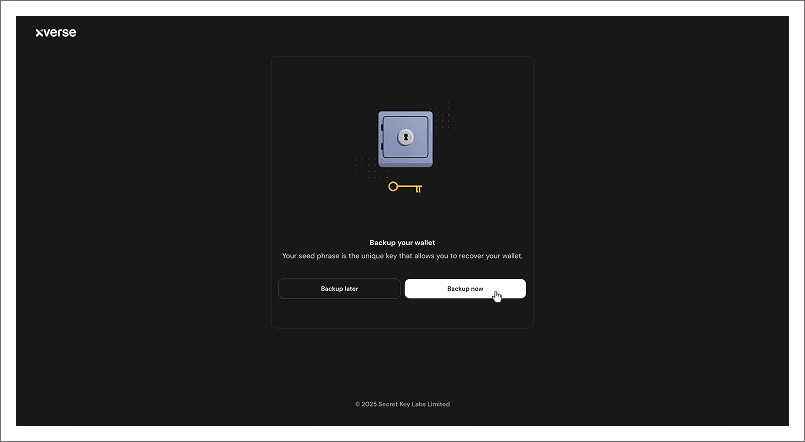
STEP 3:
PROTECT YOUR WALLET
Create a new strong password.
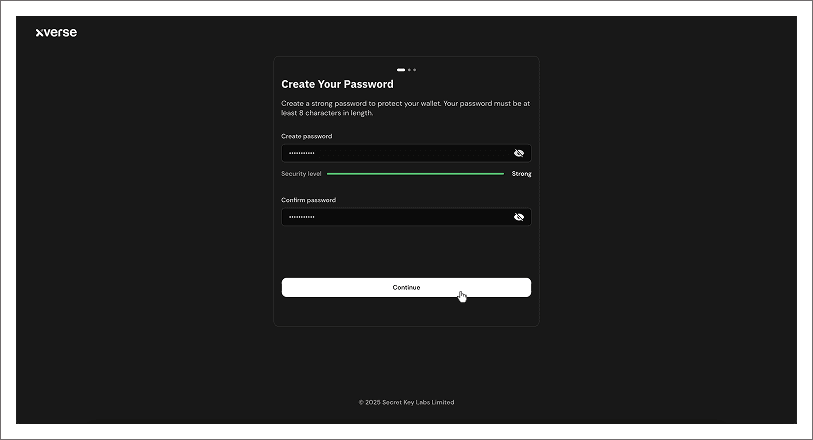
STEP 4:
WRITE DOWN YOUR SEED PHRASE
Save the passphrase to be able to back up your wallet in the future or access it from another device.
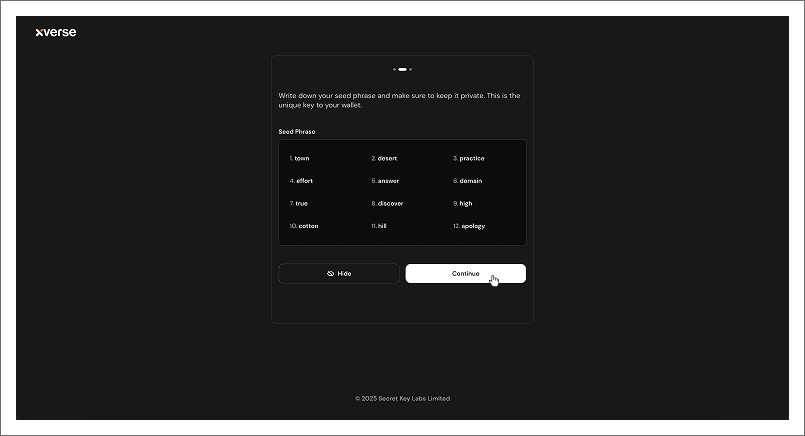
STEP 5:
SUCCESSFUL CREATION
You're on the right way!
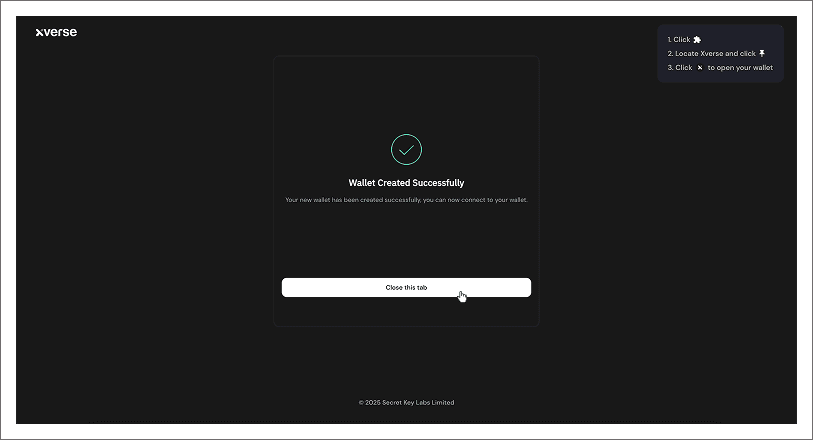
STEP 6:
CHANGE NETWORK
Go Settings to switch the Network.
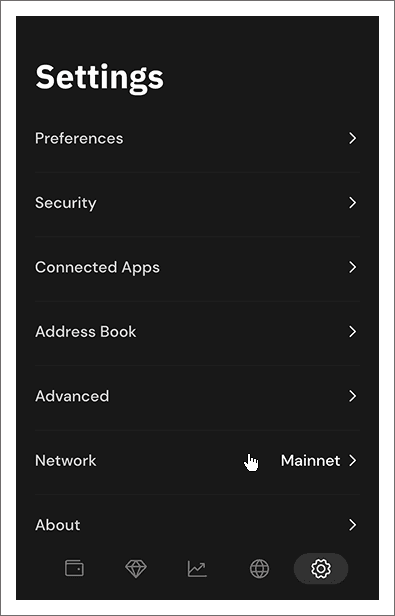
STEP 7:
FINAL STEP
Select Testnet 4 and save the changes.